
Kaboom.js is one of the best Javascript platforms for beginners, allowing you to create fun and simple video games without requiring extensive coding knowledge.
This article will discuss Kaboom.js in greater detail, who might be interested in creating a Kaboom game, and how you can create your very own Kaboom video game.
What is Kaboom.js?
Kaboom.js is a JavaScript library that allows you to create games quickly. You can use the library to easily create scenes, add layers, build sprites, handle actions and collisions, add key events, and so much more.
One of the great benefits of Kaboom.js is that it lets you dip your toe in game development. You do not need to be an advanced coding expert to get started. It allows you to test your coding skills without becoming demotivated or disheartened if something doesn’t work.
Unfortunately, many game development processes require you to read pages and pages of documentation, but Kaboom.js is so simple in comparison.
Who Would Be Interested in Kaboom.js?
Kaboom.js is perfect for anyone interested in game development, but specifically those relatively new to the concept.
While other game developers might be able to tackle detailed coding requirements or easily debug code issues using their knowledge, Kaboom.js makes all of this much simpler and offers a platform that makes game development accessible for novices.
Say goodbye to hours and hours of trying to identify the right link of code for a small in-game movement, and instead, focus on fast-action game design, creating games quickly and easily.
The platform is set up to allow anyone to try their hand at building their first game, and the discussion forum allows game designers to ask their peers for help or assistance on their game if they get stuck.
This is an excellent choice for any novice or underconfident game developer to try.
How to Build Popular Games on Kaboom.js
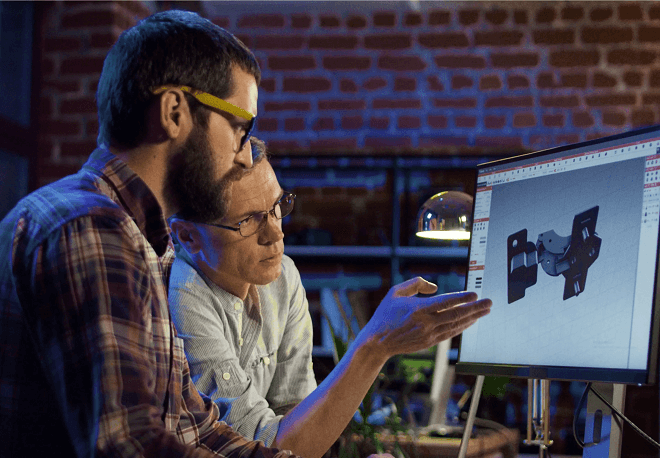
If you are looking for some inspiration on how to build a Kaboom video game, check out some of these examples of video game classics:
Flappy Bird
Flappy bird rose to prominence on the iPhone, and Android phones in the late 2010s, with players hooked on its combination of competition and casual gameplay.
The game’s concept is simple, click the mouse or tap the phone screen to flap the bird’s wings, keeping it in the air and avoiding obstacles.
There are no levels on Flappy Bird. Instead, the round continues until you eventually fail, and you get given a score.
This game is highly addictive and helped shape the mobile and desktop gaming landscape for the future.
Zelda
One of the most beloved franchises of all time, Zelda is a well-known name in the gaming community across the world.
But what if you could make your very own Zelda game? Follow the instructional video linked below, and you can become Link and create your quest to save Princess Zelda.
You might even want to reverse the roles and make it, so Link needs to be saved for once.
Snake
An absolute classic. You haven’t lived if you didn’t experience Snake on a Nokia32 back in the day. Relive the good old days by creating your very own snake game, coding an ever-growing snake, and items for him to eat along the way.
Asteroids
Head to outer space with the 1970’s gaming classic Asteroids. Rollback the years to when people played this game at their local arcade and recreate this timeless classic.
Mario
Everybody’s favorite Italian plumber is back. Only this time, you create the story! Instead of following Mario through premade worlds that you might find too easy or too challenging, create your own Mario platformer.
You might even want to go a step further and get some of the other characters added in.
Doodle Jump
Like Flappy Bird, Doodle Jump rose to prominence as a continuous platformer on desktop and mobile devices.
On Doodle Jump, your character is constantly bouncing, and you move him across the screen from left to right to land on a new platform, higher up than the last.
Be careful, though. As your doodle jumper reaches new heights, the platforms below will disappear.
Pros and Cons of Using Kaboom
Kaboom focuses its attention on a few basic gimmicks which allow users to create fast-paced games of building and destruction. Unfortunately, questionable construction limits the program somewhat, but there is certainly some fun and creative opportunity on Kaboom.
The Pros
- Simple chaotic fun
- Genuine tension on both sides of the table
- Coloring makes blueprints easier to follow
- An excellent choice for new game-builders who are keen to learn more
The Cons
- Catapults don’t work as they should
- Limited variation of tower types
- If you use the wrong table, the game won’t be ruined
Who Would Benefit From Learning Kaboom?
Kaboomjs.com is a fantastic website for anyone trying their hand at creating a game from scratch for the first time. Perhaps you already have some coding experience in different fields, or maybe you have no experience, but you are looking for somewhere to start; Kaboom.js is an excellent option.
Beginners will benefit from a website that provides:
- Easy-to-follow guidelines.
- Handy tips and tricks.
- A forum full of other game developers to ask questions and get advice while building your Kaboom game.
While it might be a little tricky for beginners to get the hang of it. You’ll quickly come to realize that this is one of the simplest and easiest game development platforms to grasp.
If you input some incorrect code, don’t worry! The game will not break like on other game development platforms. Instead, you will be able to go into your code, tweak it until you are happy with the result, and move on to the next aspect.
Kaboom.js is the perfect platform for beginners and anyone who wants to improve their Javascript skills.
How to Get Started With Kaboom

Create Your Scene
The first thing you need to do is create your scene. In Kaboom, every action and reaction occurs within a scene. Consider the scene as the aspect of the game that controls how it behaves and what it will look like.
Start by creating a “main” scene, one to which you can add other components as you go.
Finally, you need to call the scene at the end, using start.
Load your Sprites and Create a Player
Once the scene gets set, it’s time to begin drawing your sprites. In-game design, a sprite is a term used for a two-dimensional bitmap. This bitmap is integrated into a bigger scene, often within a 2D video game.
Don’t worry. You can pull premade sprites from sites like Imgur.
To allow you to load your sprites our build your players, you need to call the load sprite method, input our sprite image information, and create the player within the scene.
If all of your coding is done properly, you should see your chosen sprite appear on your screen.
Once this occurs, right-click on the index.html file, select copy the path, and open it within a new browser.
In the new browser, you should add basic behavior for your sprite. You can do this by getting your initialized sprint and adding the body component.
This method allows your sprite to begin behaving normally, such as getting impacted by gravity, for example.
Once you have called this method, you will know it has worked, as your sprite will begin falling off the screen.
Kaboom Key Events
Next, it’s time to focus on Kaboom key events. Using the body method, you can provide your sprite with abilities like <move> and <jump>. You can call each of these body methods in combination with chosen key events to ensure your sprite shows even more interesting behavior.
Giving your sprite movement skills also helps them move through your level.
Common Kaboom Questions
Is Kaboom JS good?
The main benefit of trying Kabook is that it is easy to use for beginners, which makes it ideal for anyone who wants to try their hand at designing games.
How Do You play Kaboom?
Simply head to kaboomjs.com to get started with your game.
Kaboom Key Takeaways
In summary, Kaboom.js certainly has some kinks that should be ironed out. But this platform is an excellent starting point for any game-development fanatics.
If you are relatively new to coding and you want to try a coding platform that has easy-to-follow guides, discussion forums, and plenty of possibilities, then Kaboom.js is the right choice for you.
