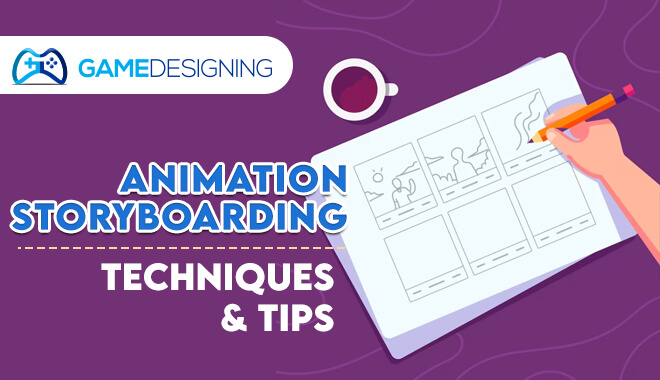
Great things are created with a good plan, which is why any animation project must begin with a storyboard.
Sometimes, it’s hard to figure out whether a story is a great idea. When you put the breadth of it on paper, it becomes more apparent if it will work. Having a plan to refer to makes it easy to change certain details while you’re in the middle of the project.
Before an animation project is greenlit, a storyboard often must be presented to the decision-makers. And when it is approved, a more comprehensive storyboard is developed to outline all the details of the animated story.
In this guide, we break down how to storyboard an animation and the best practices to create a convincing storyboard to get a project going.
What Is Storyboard in Animation?
In general, a storyboard is the visualization of an idea. It can be used in filmmaking, advertisements, and animation. It is a critical step in the creative process.
In practical terms, a storyboard is a series of sketches that tell the story you want to convey. When laid out, it is similar to a comic strip. It must present the major elements of the story in chronological order.
Anyone who looks at a storyboard must understand the narrative of the animation project.
What are the critical elements of a storyboard?
Frames
Just like comic strips, every shot in an animation project is drawn within a frame or rectangular box. Each frame shows what’s going on in that shot, including characters and action.
This doesn’t have to be an amazing drawing—a rough sketch can just as effectively get the point across. The important thing is that it presents the shot clearly.
Dialogue Notes
Most storyboards also contain lines of dialogue that help tell the story.
In some cases, rough notes would suffice if it’s difficult to include long bits of dialogue in a single frame.
Notes About Camera Shots
The storyboard must also indicate the type of shots the camera will use for a specific frame or storyline: bird’s eye view, worm’s eye view, long shot, closeup, mid shot, wide shot, etc.
Storyboard notes must include the frame number in the shot list.
FX Details
Special effects are a major part of animation. Details of such must be included in the storyboard.
What Is the Purpose of a Storyboard?
Why do production teams make a tremendous effort to create a storyboard? Putting your thoughts or ideas on paper is not that easy to do.
Professionals work well with animation storyboard templates to put their concepts into visuals for the following reasons:
Time-Tested Concept
Storyboarding is a tried and tested storytelling practice. It has been done for decades and will continue to be part of the tradition because it just works.
Even with the advancement of technology, animators still make storyboards. They leverage high-tech tools, so most modern animation storyboard examples are fully digital.
Better at Capturing a Vision
It can be hard to explain what you visualize in your head. But when you put it into pictures, the vision becomes clearer—one you can share with your collaborators.
A storyboard involves clear images, words, and frame references that will make it easy for directors, producers, and other artists and stakeholders to conceptualize the final product.
Easier To Plan Shots
An animation storyboard is the blueprint for what you want to achieve in your project. And when you lay out this blueprint, it is easier to see what works and what doesn’t. You can then go through the planned shots and adjust them as needed.
With all the critical details on board, the production team can easily organize everything needed for a specific shot. They can also estimate when the project will be completed.
Serves as Checklist
A storyboard will make it easier for you to create a checklist of all production activities. Because you know what is needed for every shot, you can organize everything around it.
The storyboard itself can be its own checklist. You can tick off every item on the storyboard as soon as the shot has been created or filmed.
Documents Progression of the Project
The original animation storyboard will likely be unrecognizable when you complete the project. By archiving the storyboard, you will see how the project has progressed from the planned shots to the final product.
Better for Gathering Feedback
The powers that be don’t always have a grasp of what you intend to do when you just describe it with words. Presenting a storyboard gives them an idea of what the final output looks like, so it would be easier for them to provide feedback.
Even when the project has been greenlit or is already in production, having a storyboard will make it easier for the team to comment on shots and possibly change certain details when necessary.
How To Make an Animation Storyboard
Now that you have an idea of why animation storyboards are important, you can start making one.
1. Create Your Story
Everything starts with a story. Next, you make a storyboard out of it and put it into animation.
To get started on the making of a storyboard, you need to list down the key elements of your story:
Plot
What is your animation project about? The plot is the “what” or the core of the story you want to tell. You need a compelling plot to engage your audience throughout the project’s runtime.
The plot consists of the following elements:
- Exposition – it is a technique that allows you to provide relevant backstory for the storyline and its main characters. Examples of exposition include the use of flashbacks, character dialogue or monologue, letters, and more.
- Conflict – a plot is not compelling if it doesn’t have conflict. Conflict doesn’t always have to be a fight between characters—sometimes, your greatest enemy is yourself.
- Rising action – this section of the story is the buildup right before the climax or the progression of the plot that will get the audience to the peak.
- Climax – this is the main turning point and should focus on whether the main character succeeds or fails in the goal established in their introduction.
- Falling action – story elements are being wrapped up, leading to the conclusion.
- Resolution – the conclusion of your story can also provide glimpses into what the characters will be up to next.
All of these elements are key to creating a compelling story and must be clearly outlined on the animation storyboard. If the storyboard sparks interest and excitement, then the outlook for the finished product is quite promising.
Setting
When and where is the story set? Setting refers to the physical locations of the story’s events and the specific era in which it are happening. Good animators don’t have to explicitly lay out the setting because it is evident from the scenery and the background.
For example, the story is set in New York City. It is easy to establish this with shots of the Statue of Liberty and the Empire State Building.
If the story is happening in the current time, the storyboard must show the characters wearing what’s fashionable today and using modern, everyday gadgets. Similarly, if it is set in medieval or ancient times.
If the story is in a fantastical setting or centered around animals in a forest, these can be easily established as well.
Characters
The characters are the heart of any story. They should be the heart of the storyboard, too—it should ensure that the characters are drawn well. The production team will be able to comment on whether the character design will work for the project or if certain details should be tweaked.
The character designs for the protagonist, antagonist, and supporting characters are critical for telling an engaging story. They must be drawn appropriately to ensure they represent the characteristics outlined in the story and there is no disconnect between their appearance and their role.
The plot, characters, and setting must be cohesive to create a top-notch animation project. Putting these into a storyboard format will help achieve the ultimate goal of delivering a memorable story to a captive audience.
It is vital to organize the key elements of a story in document form so the details will be easy to follow when you start making the actual storyboard.
2. Break Down the Story Into Scenes
Now that you have a clear storyline and a robust list of characters to play with, it’s time to create the script. Break the story down into scenes that will make up a complete narrative.
What is the first shot to establish the setting and tone of the story? What about the second, third, and so on? Which characters are involved in what scene? What do they do and say to propel the narrative? How do you introduce all the important characters and their motivations without bogging everything down with exposition?
Write down a scene-by-scene outline on paper and turn it into visuals for a cohesive, detailed animation storyboard.
3. Sketch Your Storyboard
The storyboard can be compared to a first draft of a written project. It doesn’t have to be perfect the first time as long as it clearly outlines everything you need to tell your story.
When you consider how to storyboard an animation, what you see on the board should be what the audience will see in the final product. Draw from the audience’s perspective and make sure the elements will come together and make sense for them.
4. Create Your Storyboard Panels
Storyboard panels are enhanced versions of the first draft. They contain scene-by-scene breakdowns and frames with more detailed drawings.
These important details are also included:
- Dialogue
- Camera/shot requirements
- Detailed characters, settings, and backgrounds
5. Edit Your Storyboard
Not everything you draw on the storyboard will make it into the final cut of the animation. Filter out the storyboard panels that are extraneous to the story. Get feedback from the team on what scenes need to be cut and which have to be improved.
The final storyboard should closely represent how the scenes will be showcased in the animation. That includes the colors and details of every character and setting.
6. Create Your Animation Based on the Storyboard
Once the storyboard has been finalized, you can start working on the animation. Don’t be frustrated when more storyboards have to be made in the animation process. Sometimes, scenes that look good on the storyboard may not translate well on the screen, so you may have to go back to your storyboard and tweak it.
Hand-Drawn Storyboards Vs. Digital Storyboards
Should you go old-school with hand-drawn frames tacked on a literal board or go digital? Traditional storyboards were used for decades to create iconic works that are beloved to this day. Modern storyboards leverage high-end apps to complete the pre-animation process as efficiently as possible.
If you are more comfortable with hand-drawn storyboards, nothing should stop you from using them to outline your story. But there is something to be said about maximizing available tools to streamline the creative process. As the industry evolves, so should artists.
Storyboard software eases every step of the process, from sketching to coloring. There are animation storyboard templates designed to make creation easy—you don’t need to work from scratch.
Digital Storyboards
Digital tools also make it easier to present the project and gather feedback. With hand-drawn storyboards, you need to gather everyone in one room to see the sketches and go through them one by one. Digital storyboards can be sent to anyone in the world, and the creative team and stakeholders can provide comments and feedback within minutes.
The ability to send or share storyboards online is crucial for a smooth pre-production process.
Best Storyboarding Software and Apps
Animation is a $372 billion industry. And to create these projects, storyboarding software has become crucial.
With so many software and apps on the market, how do you choose the best one?
- Look for software that is easy to use and learn.
- You may be compelled to use free storyboarding apps, but there’s little guarantee of efficiency or reliability. However, staying within budget is still important, so seek tools that provide the best value for money.
- Check the software features and make sure it has everything you need for the type of animation you want to create: 2D, 3D, stop-motion, etc.
- Collaboration features are important, too—you should be able to share your storyboard without compromising security. Feedback must be easy to incorporate, too.
Here are some of the best software that will help you create the most amazing animation storyboard examples:
StudioBinder
Collaboration is crucial for all creative projects, and StudioBinder is an excellent platform for teamwork among animators, directors, and producers.
The storyboard builder includes a customizable shot list so you can easily visualize how your animation will come to life. The software is a complete animation production tool.
When the storyboard has been finalized, you can create a video production calendar that everyone on the team can access. It keeps everyone updated on their roles and responsibilities.
Get your free storyboard template here.
FrameForge
Production teams with the budget for high-end software should choose FrameForge. It is pricey for good reason—it has won a technical achievement Emmy and a Lumiere statuette for technological innovation.
It is not just a storyboarding software but a complete virtual film studio. With cameras that move through virtual locations, FrameForge can be used to evaluate the shots and envision better ones.
When creating a data-rich storyboard on FrameForge, you provide scene visualization and critical technical data and directives to achieve the best shots.
Procreate
Procreate is an animation app through which you can create a complete project, and it has fantastic storyboarding features. You can easily add textures and sounds to your storyboards.
Procreate Storyboard Tutorial
Animation Paper
If you are more comfortable with hand-drawn storyboards, Animation Paper software is the perfect tool. It is an immersive sketch program where you draw on the software, and it will automatically animate for you. You can continue to embrace classic drawings and combine them with cutting-edge technology.
ShotPro
iPad enthusiasts can use the ShotPro iOS app. You can sketch a storyboard or scan real-life objects that you want to animate. It renders animated output in no time.
Conclusion
Animation is a beloved medium because it caters to broad audiences regardless of age, gender, nationality, social status, and other such demographics. Children, teens, and adults at various points in their lives have maintained a deep love for their favorite works even as decades pass.
For creators, there is tremendous scope for storytelling, character design, and artwork. And as long as the final product engages audiences and evokes emotion, it will succeed.
To create a fantastic animation project, you need to start with a compelling storyboard that outlines the most important details of the plot, setting, characters, and each frame of their journeys.
Use this guide and the outlined software tools to create an animation storyboard that will bring your vision to life and make it easy to collaborate with your production team.
