
It’s a fact that game designers, on occasion, may be asked to do a little video game programming.
This comes down to entry-level game designers often switching their positions in teams, and the nature of design teams being very fluid.
It is not unusual for designers to step in and code part of a game, freeing up the game programmers to work on something more complicated. Just as it’s not unusual for game programmers to be consulted during the design process.
That said, getting started with game programming languages can be a little daunting. That’s why we’re making the process of choosing what language to learn for video game development easier with our top 10 list below.
But first, let’s chat a bit about what popular game development languages actually are and clarify some of the most common terminology used in game programming.
When I first started with game development, I chose Python for game development because it felt less intimidating, and I still remember the excitement of finishing my first text-based adventure game. Later, I tried JavaScript for game programming so I could make simple browser games my friends could play instantly—seeing a platformer run in the browser felt like magic. Eventually, I challenged myself with C++ for game development, and while the learning curve was tough, it gave me a deeper appreciation of how professional engines like Unreal work. That journey showed me there’s no single “best” language—just the one that fits your goals at the moment.
What is Game Programming?
Video game programming is the development of software that will become a video game. This means using coding languages to write each line of code that will eventually create the environment, characters, and actions the user will see on the front end.
I like to think of game programming as the bones of the game. It’s the structure that all other pieces are added – but what’s the best programming language for games? And is programming and coding the same thing? We’ll dive deep into these questions below.
Key Takeaways
-
C++ and C# dominate modern game development, powering popular engines like Unreal and Unity.
-
Python and JavaScript are among the best beginner-friendly game programming languages, ideal for learning and smaller projects.
-
Game engines matter. Knowing which programming languages are supported (Unity, Unreal, Godot) helps you choose the right one.
-
The best game programming languages depend on your goals: AAA console games, indie projects, mobile apps, or browser-based games.
Is Programming and Coding the Same Thing?
Not quite.
Although very similar, game coding is the written language that a machine program will translate.
Programming refers to building the system that will execute the written commands.
The code tells the program what to do, and the program does it.
Keep in mind that these days, coding and programming are sometimes used interchangeably.
We’ll dive deeper into programming and coding below. For now, let’s answer the common question, what’s the best programming language for games?
The Top Game Programming Languages
The best programming languages for beginners and beyond are:
Game programming is the lifeblood and skeletal framework for all games you and I play. All of the crazy things you can do in the Grand Theft Auto games? All programmed.
Programming Languages for Games
There are many types of coding languages out there (although only a few are used frequently). How does a new game designer-come-developer know where to start?
There are two main types of programming you should focus on as well, something called ‘systems’ programming, and ‘web’ programming.
Both are important, although what you end up doing will mostly be down to the focus of the studio and their in-development titles.
Systems Programming
Systems programming means programming for a stand-alone application, such as a video game run on your machine.
The two most common programming languages to learn are C++ and Java, although other languages are popular (such as C# for Unity).
Another type of programming you may hear referred to is scripting, but that essentially comes down to a type of systems programming.
Web Programming

Web programming is used for applications that are run through a browser over a web interface.
Web development languages are not so much one-or-the-other; they work in unison to create the kind of experience players expect (although some programmers will specialize in just one or another).
Web languages now include:
- HTML5
- CSS3
- JavaScript
- SQL
Along with things like content management systems (which are beyond the scope of this article).
Programming Languages for Game Development
Here’s a short list of the best coding languages for games:
- JavaScript
- C++
- Java
- HTML5
- CSS3
- SQL
If the studio you want to work for has a web-game focus, it’s worthwhile brushing up on some of the most popular programming languages for games, but you probably will not require a very deep knowledge of them.
Let’s dive into the best languages for game development below.
JavaScript
JavaScript for game programming has become a powerful tool, evolving from one of the first web development languages to a key choice for creating interactive and engaging web-based games. JavaScript is used to make things happen on a page, such as to make things move across the page. Among other things, JavaScript is used to produce the search box on Amazon and to refresh your Twitter feed.
Beginning designers should include JavaScript in their roster of beginner-friendly game programming languages. It’s widely used to build games for browsers and mobile platforms like iOS and Android, and it comes with a large set of tools and frameworks, such as WebGL and the HTML5 gaming framework Phaser.
Games made with javascript
Using the JavaScript gaming language, creators have introduced the following games:
- HexGl
- Sketchout
- CrossCode
- Bejeweled
- Swoop
- Polycraft
- Angrybirds
- The Wizard
- Little Alchemy
- New Super Resident Raver
Pros and Cons
✔ Versatile: Can be used for both front-end and back-end development.
✔ Popular: Widely used and supported by a large community and numerous frameworks.
✔ Cross-platform: Can be used to develop games for browsers and mobile platforms.
✘ Performance: Slower compared to other programming languages
✘ Inconsistencies: Different browsers may interpret JavaScript slightly differently.
C++
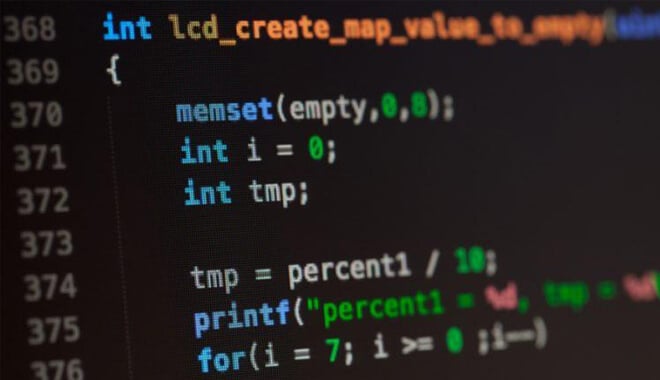
C++ is one of the most common programming languages with a relatively high entry barrier (meaning it’s quite difficult to learn), but the reward is greater because it allows more direct control over the hardware and graphical processes (something very important in video game design).
C++ is an object-oriented language. Meaning it uses internal structures to better organize code into reusable blocks (classes and objects).
It’s by far the best language for game development, and some game engine programming languages (such as Unreal) only accept information written in C++.
If you only have to choose one video game programming language to learn, this would be the best coding language for games you can choose. Also, most other object-oriented languages stem from C++, so picking them up will be way easier.
Games made with C++
Here are some of the top games created with the C++ gaming language:
- Counter-Strike
- Doom III Engine
- King Quest
- Starcraft
- World of Warcraft
- Warcraft III
- Football Pro
- Master of Orion III
- Maplestory
- Invictus
Pros and Cons
✔ Offers high performance and direct control over hardware and graphical processes.
✔ Used in developing high-end games.
✘ Steeper learning curve compared to other programming languages.
✘ Managing memory and pointers can be challenging.
Java

Java runs on everything, from printers and microwaves to complex video game systems. It is a very dynamic language with lots of applications, and also one of the easiest programming language to learn.
Java is closely related to C++, so learning the two alongside each other would not be difficult.
Games made with Java
Here’s a list of games made with Java that you may have played before:
- Tom Clancy’s Politika
- Runescape
- Powder Game
- Star Wars Galaxies
- Roboforge
Pros and Cons
✔ Portability: Runs on any device that has the Java Virtual Machine (JVM) installed.
✔ Ease of Learning: Relatively easy to learn, especially for those already familiar with C++.
✔ Object-oriented: Allows for better organization of code into reusable blocks.
✘ Performance: Sluggish compared with C++ for game development.
✘ Memory Consumption: Generally consumes more memory compared to languages like C++.
HTML5 & CSS3

HTML5 and CSS3 are known as the web development languages used to give a page structure and visual display elements, respectively. However, while you can develop a game solely with HTML5, you cannot do so with just CSS3.
It’s also useful to know that HTML5 is a powerful video game programming language and can be used in place of JavaScript in some cases.
Games made with HTML 5
We list out the top 5 games made with the HTML5 coding language:
- Kingdom of Loathing
- Nothing to Hide
- Gods will be watching
- Roll It
- Cookie Clicker
HTML 5
Pros and Cons
✔ Can be used to develop games that run in any modern web browser.
✔ Relatively easy to learn and use.
✔ No need for additional plugins or software for games to run in a browser.
✘ Limited in capabilities compared to other game development languages.
CSS3
Pros and Cons
✔ Essential for styling and layout of game elements in browser-based games.
✔ Supports animations and transitions.
✔ Supported by all modern web browsers.
✘ Cannot be used for game development on its own; it is used in conjunction with HTML5 and JavaScript.
SQL
SQL is used for back-end database work so that the player can access their account and do other things on the server, like in MMORPGs. SQL is not very important if you’re developing a single-player game.
Pros and Cons
✔ Database Management: Essential for back-end database work in server-based games.
✔ Efficiency: Allows for efficient querying and updating of databases.
✘ Specific Use Case: Not used for actual game development, only for back-end database work.
✘ Learning Curve: Requires understanding of database concepts and query language.
Getting Started With Coding Languages
I wish I had learned coding languages sooner. I would be able to make my own games, web-based apps, and everything, you name it. Well, it turns out that I still have time to code.
Not only that, but I can do it using coding games instead of complicated software or a boring class where you would rather fall asleep than listen to a professor drone on about stuff.
I took a coding class once and I was forced to buy my professor’s book that proved to be a bunch of garbage. And no, I didn’t pass the class, so stop wondering!
What is Code?
‘Code’ in programming refers to statements written out in programming languages. For example, MySpace was a heavy proponent of allowing users to customize their sites using HTML.
Coding has risen in popularity over the past few years. A few years ago, there was even a meme targeted at out-of-work journalists telling them to ‘learn to code.’
Although they may have been sending the statement in a joking manner, learning to code is actually quite useful. But why? Let’s examine the purpose behind coding, a few key questions about it, and which types of coding languages you should learn.
Why Learn Game Coding?
There are a ton of things you can do with coding and programming languages. It’s not all gaming and website building, although those are some of the coding languages’ most widespread uses.
Coding is how a user communicates with the computer. While you can technically do this by operating a mouse or clicking on icons, coding delves deep into a machine’s functions.
Proper code can allow computers and other machines to effectively undertake detailed and impressive actions that aren’t available to users typically.
If you are wondering what the best language for game development is, read on to learn more!
Choosing a Programming Language to Learn
‘What coding language should I learn?’
There are a few questions you should ask yourself before you start learning a programming language.
What kind of job are you looking for?
This is crucial to the question: ‘What’s the best coding language to learn?’ Your profession or interest will have a direct impact on what language you choose to code in. Let’s look at some examples: jobs that rely heavily on coding languages.
Language | Difficulty | Front- End | Back-End | Mobile |
C++ | Hard | |||
Java | Moderate | |||
HTML5 | Easy | |||
Javascript | Easy | |||
Python | Easy | |||
UnrealScript | Moderate | |||
C# | Moderate | |||
Lua | Easy | |||
ActionScript | Hard |
Most Popular Coding Languages for Game Programmers
Although there are a number of gaming languages, for beginners, we’d suggest starting with C++. It’s the most well-known, there’s a ton of free online support, and most engines can work with C++.
If you’re looking for a specific solution, here’s our extensive list so you can choose what you think is the best programming language for games:
- C++
- Java
- HTML5
- Javascript
- Python
- UnrealScript
- C#
- Lua
- ActionScript
- Objective C (Almost dead)
Most Popular Programming Languages for Front-End Designers
Working with the ‘front-end’ of things means what the users see. Right now, you’re seeing the front end of this website. At front-end jobs, you will probably want to learn different coding languages like:
- HTML
- CSS
- JavaScript
- jQuery
Programming Languages in Web Development
Working freelance as a web developer allows you to work your magic with coding languages. As a web developer, you can find yourself using different coding languages like:
- HTML
- CSS
- JavaScript Frameworks
- WordPress
- PHP
- Python
- Java
- Ruby on Rails
Coding Languages for Full Stack Developers
The ‘back-end’ of things refers to what lies beneath the hood of a program. No flashy icons or buttons, just pure functionality. Additionally, full-stack development refers to development that occurs on the server side of programming and coding. For these programmers, coding languages to learn are:
- Ruby on Rails
- SQL or MySQL
- HTML5 and CSS
- Git and GitHub
- Python
- JavaScript
Programming Languages for Mobile App Developers
Developing mobile apps is a fantastic way to make your bones in the industry. However, you’re going to need some coding language proficiency. Explore coding languages like:
- Java
- Swift
- Python
- Objective-C
- Ruby
- HTML5
- Kotlin
- Android
Coding Languages for Content Managers
Managing content is a pretty big job description, so it’s no surprise you’ll need to know a little about a lot. To successfully manage a lot of content, you’re going to need to know different coding languages and other programs like:
- HTML5
- CSS
- Python
- Ruby
- JavaScript
- WordPress
- TypeScript
- Go
Coding Games for Beginners
Now that you’ve decided what the best language for video game development is, let’s talk about how you can become an expert in that language. These games are perfect for teaching you how to code, so pretty soon you can start coding and making your own creations. I found a few great options for coding games if you are like me.
Code Monkey
Code Monkey is geared towards kids and adolescents, but don’t let that stop you! I know, I know, it’s for kids, not for me. Wrong, friend: it’s for everyone.
It turns out its interface is super easy and goes through the rudimentary phases of coding and creating. It is geared towards students, so right off the bat, it is geared towards teaching.
Users of Code Monkey don’t need to have any prior experience in game programming languages to begin—it’s all about clean slates and fresh starts. They include detailed plans and even video tutorials.
If there’s one thing I love more than learning how to code games, it’s a good video tutorial. Through basic text-based coding, you can easily learn the basics and build a foundation for yourself. Plus, it’s free!
Code Combat

Code Combat is a great way for people to see their scripting languages brought to life immediately. Not only that, but you learn to code by actually playing the game in real-time.
You control your character’s actions by coding, helping them progress towards the goals in the game. For example, you can get your character to move towards a treasure chest by typing ‘hero.moveRight( ) to get the character to, you guessed it, move right.
This method of real-time interaction is revolutionary and is super helpful for first-time programmers.
Robocode
Much like Code Combat, Robocode thrusts the player/programmer into a scenario where you need to combat other robots. The only way to do so is by using Java, Scala, C#. It’s a great way to throw the programmer right into the pilot’s seat, keeping them on their toes.
Codewars
This is a great little community for prospective programmers. Players of the game will have to pass tests, or Kata, to advance in the game. Katas are usually debugging exercises, serving as little tests for you along your video game programming journey.
With addicting gameplay, Codewars pulls the gamer in and keeps them up to date and practicing on their coding. The great mix of addicting gameplay and educational activities is a real slam dunk for people looking for programming games to help you learn how to code.
CodinGame

Codingame is a website and suite of programs that emphasize teaching code languages through gameplay. It offers multiple avenues of learning code through different code games.
One I particularly liked was a motorcycle race where you had to type in the code to avoid obstacles on the track. This is a faster-paced style of coding akin to the aforementioned Code Combat.
Another facet of Codingame is that you are solving the most important coding problems while also getting help from experts in the field. The fact that you can get assistance from coding experts is definitely one of the best parts of Codingame’s function.
A big part of Codingame, (and the other coding games listed), is practice. Although these games are great, you need to stick with it every day to really build up your coding chops.
Shenzhen I/O

Here’s an interesting one if you’re looking for RPG programming games. Available on Steam, Shenzhen I/O is a puzzle game that emphasizes coding while mixing it with addicting gameplay that trains your brain. The story is the player is a coding expert moving to China to work for a tech company.
While there, the player is tasked with making technological products for clients. Through these small stages and products, the player solves puzzles in the form of coding. This is a great method of teaching code. A cool little story mixed with great gameplay makes learning code addictive.
Human Resource Machine

This game available for mobile platforms and PC, Linux, and Nintendo Switch is much like other serious coding games. Developed by Tomorrow Corporation, it includes over 40 puzzles that serve as both gameplay and coding experience.
The player is introduced to the ‘office’ where they need to complete tasks and keep their job for years at the Human Resource Machine. The way in which players do this is by coding and completing tasks in that fashion.
The game got great reviews, with reviewers praising its skillful integration of coding with gameplay and introducing some more complex video game coding nuances into a package in which nearly anyone could understand and enjoy.
I love how the Internet is filled with different types of coding games like these, many of them free of charge. No matter where you look, you can easily find them. It’s almost impossible NOT to find them. They’re on web browsers, they’re on Steam, apps on mobile devices, etc.
Do you know what that means? You have no excuse not to get out there and start coding. People who made video game programming their life’s work have, in turn, opened up the floor to amateur coders or even people who have a passing curiosity for it.
No more sitting through a boring class as I did. You can now do this from the comfort of your own computer ‘battle station’. No grades just practice every day to learn to code, and hopefully, make your own game through any of these options.
Web, PC, or Console Programming Languages
Choosing the best programming language to learn will depend a lot on where your interest in game design lies; web-based or PC-/console-based.
PC- and console-based languages will include object-oriented languages, as well as simpler scripting languages, whereas web development languages will focus solely on technologies built for the web.
Actionable Next Steps
If you’re just starting out, begin with beginner-friendly game programming languages like Python or JavaScript to build small projects and understand core concepts.
Then, explore more advanced options such as C++ or C# by experimenting with popular game engines like Unity or Unreal.
Set a simple goal, like creating a 2D browser game or a basic mobile app, and gradually work your way up to more complex projects. Consistency and practice are the keys to mastering game development.
Frequently Asked Questions
What is the best language for game developer?
There isn’t a single “best” language—it really depends on your goals. C++ and C# are the most widely used in professional game development, especially with engines like Unreal and Unity. If you’re a beginner, Python and JavaScript are great choices because they’re easier to learn and let you build small games quickly. The best approach is to start with a beginner-friendly language, then move to more advanced ones as your skills grow.
Is C++ or C# better for games?
Both languages are excellent, but they serve different purposes. C++ is the standard for AAA game development because it’s powerful, fast, and gives developers full control over performance. C#, on the other hand, is the main language for the Unity engine, making it easier to use and more beginner-friendly. If you want to build indie or mobile games, C# might be the better choice, while C++ is preferred for large-scale, high-performance projects.
What are the 10 most popular programming languages?
The most popular languages for game development today include C++, C#, Python, Java, JavaScript, Swift, Rust, Kotlin, Lua, and Go. Each has its strengths—C++ and C# dominate professional development, Python and JavaScript are great for beginners, and languages like Lua and Rust are used in specialized areas like scripting and performance-heavy games.
What are most AAA games coded in?
Most AAA games are coded in C++ because of its speed, performance, and flexibility. Engines like Unreal, CryEngine, and many custom-built engines rely heavily on C++. While scripting languages like C# or Lua may be used for parts of the game, the backbone of almost every major AAA title is written in C++.
What Programming Language Should I Learn for Game Development?
Code languages like C++, HTML5, C#, Java, JavaScript, and Python are the most used programming languages in gaming.
Python for game development is a popular choice, especially for beginners, because of its simple learning curve and easy-to-read syntax.
This changes every so often, so don’t be surprised if a new, more advanced programming language becomes a new, popular option.
There isn’t that much of a difference between video game coding and web coding, in that the languages remain the same. But what’s the best programming language for games? Scroll up as we dive deep into this topic to get you on the fast track for game coding greatness!
How Does Coding Work?
Coding is made up of several different code languages like Python, SQL, and Ruby on Rails. The programmer inputs ‘statements’ (basically telling the computer what to do) and has the computer execute different actions.
What are Games Coded In?
The most popular programming language for video games is C++. Other commonly used video game programming languages are:
- C++
- Java
- HTML5
- CSS3
- JavaScript
- SQL
Which Programming Languages do Studios Use?
Would you be surprised to learn that there’s no difference in game programming languages used between amateurs and the biggest players in the industry?
Probably not.
The coding games and schools that offer programs to get into these types of jobs. C++, Java, and a few other common gaming languages are used across the board.
The only difference between you, as someone looking to learn video game programming, and someone working for, let’s say – Blizzard, is experience. That’s it!
How to Learn Programming for Games
Many game lovers start their development career wondering what programming language is used for video games. And although the answer is as straightforward as C++, Javascript, and a few other of the most popular programming languages for game development – where do you even start to learn game coding?
There are three avenues to take.
- Traditional schooling has really come a long way in the past decade, but there are other easier, more convenient – and less boring – options.
- Online Schools provide courses for both design and game programming.
- Self-taught via game coding. Check out the coding games that we listed above that run through the most common game development languages.
Sources Utilized
- https://qubit-labs.com/how-many-game-developers-are-there-in-the-world-surprising-statistics/
- https://en.wikipedia.org/wiki/Unreal_Enginehttps://www.techrepublic.com/article/tiobe-index-language-rankings/
- https://www.itransition.com/developers/in-demand-programming-languages
- https://www.itransition.com/developers/in-demand-programming-languages
- https://www.inapps.net/how-many-software-developers-are-in-the-world/
- https://blog.jetbrains.com/clion/2024/01/the-cpp-ecosystem-in-2023
- https://arxiv.org/abs/2009.02448
