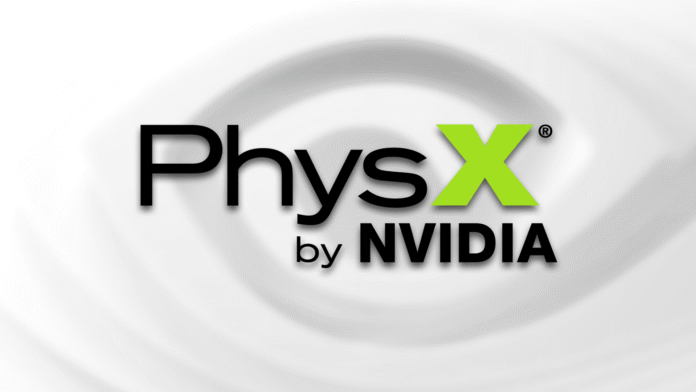If you know your way around technology, whether you are a hardcore gamer or a casual computer user, the chances are that you have heard of Nvidia. For over 30 years, Nvidia has been bringing quality to computers everywhere, making it the world’s first-ever $5 trillion company. In fact, it is the company responsible for some of the most powerful graphics cards you can get on a gaming rig.
Specifically, this tech giant is the reason why a character’s cape swirls in the wind, or how debris spreads realistically after an explosion in a video game. In particular, it is the magic of PhysX. Open-source engines like these are an excellent opportunity for gamers and game developers to harness some of the impressive horsepower that Nvidia offers. But what exactly is it, and why does it matter for gamers and developers alike?
This article explores PhysX, its features, supported platforms, and how it has become a game-changer in the industry.
What is PhysX System Software?
PhysX is an open-source physics engine development kit, also known as an SDK. Along with the catchy name, is a piece of middleware from Nvidia. This means that it provides accessibility to other platforms, along with the one it was initially intended for.
How It Works
Since it is developed by Nvidia, you can expect it to perform at an extremely accelerated rate. This commitment to some of the fastest processing cores allows for PhysX to deal primarily with fantastic environmental and physical effects. Things like incredible explosions, debris, realistic smoke and fog, detailed character animation and looks, and, most breathtaking, realistic clothes and fabric behavior.
Key Features
- Open Source
Open Source, which means that the course code is open for all to use for free, is a fantastic way for developers and creative minds to engage with the game development process for no investment at all but their free time.
- Discrete and Continuous Collision Detection
Always improving the gaming physics experience, it deals in both discrete and continuous collision detection. What that boils down to is that they’re using the top software to further immerse gamers by making particular objects interact with the world appropriately.
- Classical and Soft Body Dynamics
PhysX deals heavily with the two main facets of physics in games.
- Classical dynamics are the physics that we’re more familiar with in real life. This includes the motion of objects like projectiles, how machines move and operate, and the way the universe looks and acts. These are basically the building blocks for everything that it does.
- Soft body dynamics are more specified toward computer graphics and gaming. Soft body dynamics aims to create realistic simulations for gamers and game developers to have aspects of the game’s more minute details, like the way a character’s shirt billows in the wind, all the way to the more critical information, like how bricks in a building move after an explosion.
Supported Platforms
The list of the supported platforms for PhysX is a long and impressive one.
- Microsoft Windows
- macOS
- PlayStation 2
- PlayStation 3
- PlayStation 4
- Xbox 360
- Xbox One
- Wii
- iOS
- Android
How to Install
Since Nvidia has made PhysX an open-source engine, you can easily download it right from the company’s site at no cost.
Now that you have a better idea of what you are dealing with, let’s start installing the engine, shall we? Mosey on over to the NVIDIA PhysX System Software download page. Here you’ll find the system specs and release history.
All you have to do is press’ download now’ to begin your download, imagine that! After this, it will alert you that the PhysX download contains the NVIDIA display driver and GeForce Experience application.
Continue on and click on ‘Save’ to begin the download to your browser. When this download completes, open up the containing folder and follow the installation steps given to you by Nvidia.
Notable Games
PhysX software seems to have had a hand in the development cycles of some of the most iconic games that have ever been created in our modern gaming landscape. When it comes right down to it, if you have picked up a gaming controller in the past 20 years, you have definitely played a game developed with the help of PhysX and Nvidia.
What games use PhysX system software?
The Witcher 3: Wild Hunt

- Developer: CD Projekt
- Initial Release Date: May 19, 2015
- Multiple platforms
Batman: Arkham Knight
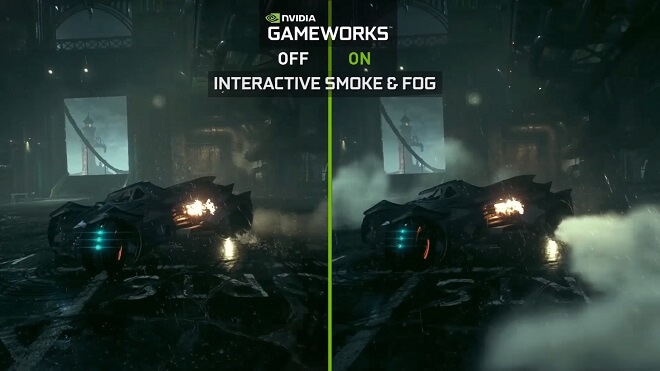
- Developer: Rocksteady Studios
- Initial Release Date: June 23, 2015
- Multiple Platforms
Battlefield V

- Developer: DICE, Criterion Software
- Initial Release Date: November 20, 208
- Multiple Platforms
Borderlands 2

- Developer: Gearbox Software
- Initial Release Date: 18 September 2012
- Platforms: PlayStation 4, PlayStation 3, Xbox 360, PlayStation Vita, Classic Mac OS, Microsoft Windows, Linux
Metro: Last Light
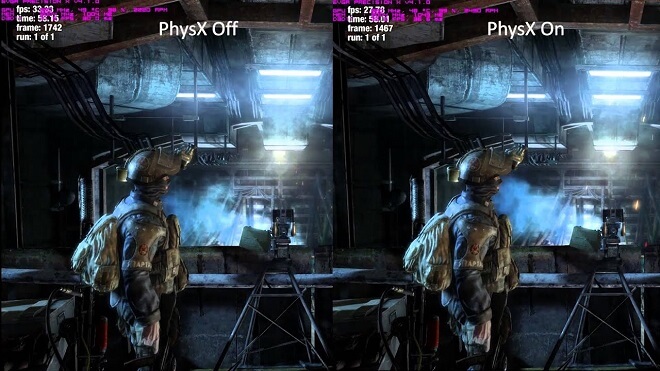
- Developer: 4A Games
- Initial Release Date: May 14, 2013
- Platforms: PlayStation 3, PlayStation 4, Xbox 360, Microsoft Windows
More games…
- Cyberpunk 2077
- Call of Duty: Modern Warfare
- Assassin’s Creed Odyssey
- Overwatch
- The Elder Scrolls V: Skyrim
Frequently Asked Questions
Is an Nvidia GPU necessary to use PhysX?
No. While Nvidia GPUs enable users to get the full potential for advanced effects, PhysX can run on CPUs just fine.
Does my game slow down due to PhysX?
Yes, frame rate drops are imminent if there are poorly optimized implementations. However, PhysX improves visuals with the tiniest performance loss when properly optimized.
Is PhysX only for games?
Although it is mostly used in gaming, PhysX can also work in scientific research, simulations, and virtual reality projects.
Can you benefit from using PhysX?
Absolutely! If you use PhysX in your game that you are developing, chances are that you will be dealing with powerful, open-source software that the top professionals in the industry use.
Can I uninstall the Nvidia PhysX system software?
Yes and no. Like with any programs on your system, you can remove Nvidia’s PhysX software through the ‘add/remove programs’ feature. However, there is a strange situation where you can technically uninstall PhysX, but parts remain on your system.
Final Thoughts
The main conclusion that you can quickly draw is that PhysX and Nvidia have had an influential hand in nearly all modern gaming hits of today. They have transformed how people experience digital worlds by making games more immersive and visually stunning.
Overall, Nvidia’s open-source PhysX engine provides developers and gamers alike with some powerful development tools to experience. Whether you’re a developer seeking to propel the boundaries of realism, a player wanting realistic action, or both, everyone wins when interacting with Nvidia’s PhysX engine.