When pursuing the settings of your go-to favorite PC game, there’s your standard set of options like audio options and more. You have probably noticed something called anti-aliasing in the graphics menu in particular.
It includes a bunch of different options to modify your graphical quality. However, what does anti-aliasing do? It sounds impressive, but tweaking with the possibilities even makes a big difference to your game-playing experience? What is aliasing, and why are we against it?
Although perhaps not as severe as it once was, anti-aliasing is still a necessary process, especially in the game design process. If you want your game to appear clean and well-made, you need to harness some of the tricks of the trade when it comes to anti-aliasing.
Let’s see what does anti-aliasing do in games precisely, and how it can assist you with your own game design projects.
What Is Anti-Aliasing?
Let’s determine what aliasing is in the first place and go from there. Interestingly enough, aliasing isn’t a unique phenomenon to video gaming. In fact, it’s quite common in anything that deals with satellite or radio signals, too.
Anti-aliasing a fundamental technique used in computer graphics production that smooths out edges, making more realistic images. This technology blends colors to achieve life-like appearance.
Why is it called aliasing, though? Well, when you see an image, like a string of text, for example, reconstructed through a digital process, what you’re seeing is an alias of that image.
What Does Anti-Aliasing Do? Less is More
Let’s strip away the mystery of what anti-aliasing is. Anti-aliasing is when different forms of software smooth down jagged and unseemingly looking graphics. So yeah, it can make a pretty big difference in an immersive game like Far Cry 5 or even Skyrim.
Luckily for us gamers, anti-aliasing has become less and less of a severe concern, as technology has advanced considerably since the days of extensive anti-aliasing needs. However, it’s still needed in some circumstances, and why take the chance?
Anti-aliasing kind of ties in with the idea of ‘less is more.’ When you have a ton of pixels and edges or jaggies, the game’s scene and graphics seem a little busy.
When you apply some anti-aliasing techniques, you shave down many unneeded pixels and therefore create less’ noise.’ The fewer pixels and jaggies, the better your scenes will look. Less is more.
Jaggies and Moire Pattern
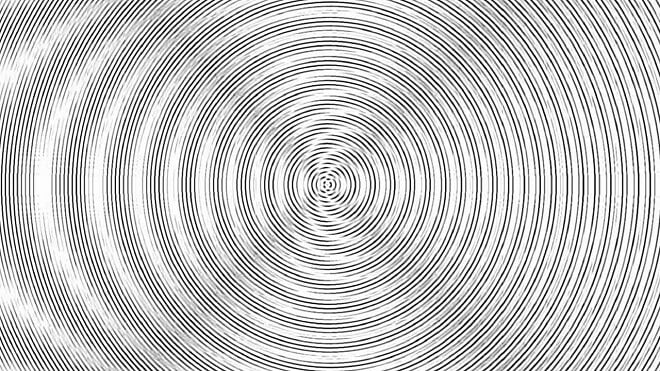
Aliasing produces many unseemly and unattractive patterns and images, often breaking images down and making them look poorly constructed. There is even a term for the nasty-looking graphical glitches produced by bad aliasing: jaggies. Jaggies are the nickname for images that suffer from jagged edges due to shoddy anti-aliasing or no anti-aliasing at all.
This is especially important in video games. When we play graphically impressive games on our consoles or powerhouse PCs, we want the best visuals possible. That’s why when we get an alias of images, they can turn out ugly. A particularly infamous example of a byproduct of aliasing is the moiré pattern. The chances are good that you’ve seen the moiré pattern. While not unique for aliasing, it’s an expected outcome of mixed signals and bad digital aliasing.
Types of Anti-Aliasing (With Pros, Cons, and Best Uses)
There are quite a few options for anti-aliasing, and that’s a great thing. While it depends on the game and computer, you may not have complete access to all anti-aliasing types right off the bat. Depending on the hard drive and graphics card you are working with, you may only get a few options.
In graphics options menus, you may see different options for anti-aliasing power, depending on your hardware. If you’re using an old laptop, chances are you might not even be able to use anti-aliasing at all.
However, if you have a gaming rig, you can usually pump up the anti-aliasing capabilities up to 16x, giving you a genuinely smooth graphical experience.
Let’s break down each branch and type and get a better idea of what they’re capable of and when to use them.
Spatial Anti-aliasing
This is the form of anti-aliasing that aims to find a balance between high and low resolution. This basically means that the game or piece of media has a higher frequency than the medium through which it’s viewed.
If you’re playing a game that requires a lot of heavy-duty hardware, but you’re watching the action through a lower resolution monitor, things could end up looking a little wonky.
This is where spatial anti-aliasing comes in. Spatial anti-aliasing smooths outlines and makes everything run at a desirable rate.
Spatial AA Methods:
- Supersampling Anti-Aliasing (SSAA)

SSAA was the very first form of useful anti-aliasing and is also referred to as FSAA, Full-Scene Anti-Aliasing.
Supersampling anti-aliasing is pretty cost-heavy due to the software and hardware requirements used to make it work. You could bypass the cost and demanding requirements by quite literally cutting corners and modifying pixel edges manually.
The reason it’s also called full-scene anti-aliasing is due to its integration with photorealistic images. Since that’s the case, games rarely have SSAA options, as game anti-aliasing has moved far past it.
You primarily use SSAA on photorealistic images to make them appear full and more life-like. However, it’s not meant to make everything look good. When used with the wrong type of image, like simple lines, it can actually decrease sharpness and clarity.
Since it’s so expensive to run this type of anti-aliasing and requires significant processing power, many modern titles and game developers have ditched it in favor of newer, more balanced types of anti-aliasing.
Choose your anti-aliasing method wisely!
- Multisample Anti-Aliasing (MSAA)
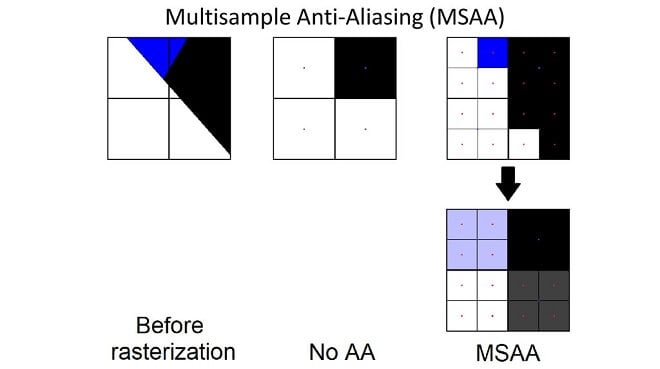
MSAA is the standard and most basic anti-aliasing method you will see in the current gaming landscape. It’s not too impressive in its capabilities, but it gets the job done. However, most AAA titles today, which use deferred rendering, may not support MSAA. Nonetheless, compared to SSAA, it’s much more inexpensive as it’s more straightforward. Processing power gets saved.
- Coverage Sample Anti-Aliasing (CSAA), EQAA
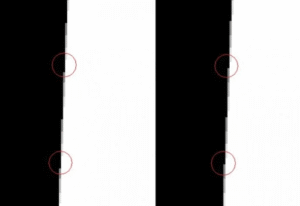
These are more modern forms of anti-aliasing out there. They stand for coverage sample anti-aliasing and enhanced quality anti-aliasing, and they are suited particularly toward different graphics cards.
CSAA is for Nvidia, and EQAA is for AMD graphics cards.
These two forms of anti-aliasing are even better at improving game performance. It basically raises the quality to the highest form of anti-aliasing, while lowering performance requirements. It does this by doing conditional anti-aliasing, i.e., determining when to use CSAA and EQAA in certain situations instead of it being active all of the time.
Post-Anti-Aliasing
This is the simpler of the two main types of anti-aliasing. Rather than trying to find a balance between both high and low resolutions, this one simply tries to blur edges and other things (like jaggies) after the rendering process.
Post-Process AA Methods:
- Fast Approximate Anti-Aliasing (FXAA)
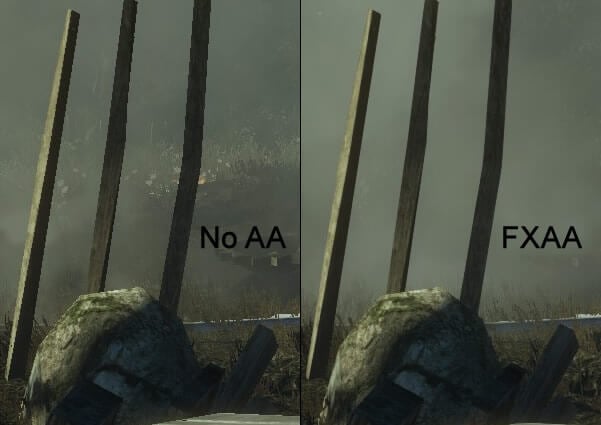
Fast approximate anti-aliasing is just that: fast. Developed by Nvidia, FXAA aims to fix all jaggies in pixels immediately after the pixels are rendered. This is a quick way of smoothing things out, and even covers a wide range of different aliasing.
FXAA is fantastic, as it takes different positive methods of other anti-aliasing techniques and throws out the negatives. It’s quick and can easily judge when and where a pixel needs smoothing.
FXAA was and is extremely popular with nearly everyone. However, modern developers that aim for improved image quality and efficiency now often lean toward TAA, SMAA, and AI-based solutions.
- Temporal Anti-Aliasing (TXAA)
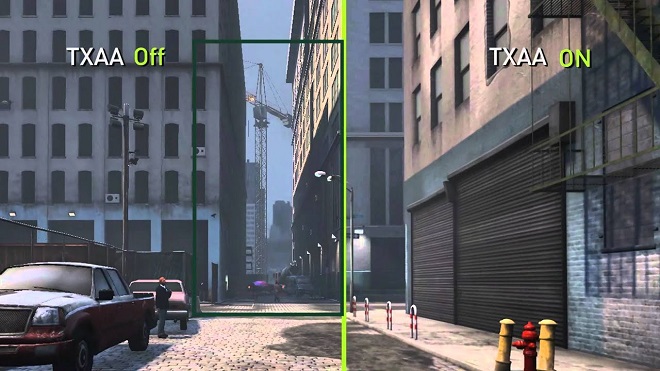
Capitalizing on their success with fast approximate anti-aliasing, Nvidia released the next type of anti-aliasing, TXAA, or temporal anti-aliasing. This is an extremely performance-heavy type of anti-aliasing, but its results are absolutely stunning.
It attempts to stamp out any graphical irregularities like flickering and more, giving you a smooth and cohesive experience.
Which Anti-Aliasing is Best?
Depending on your project and who you ask, the likely answer for which anti-aliasing is best would probably be fast approximate anti-aliasing.
It just works.
The rapid ability for post-processing anti-aliasing makes it a darling in the game development world. It provides beautiful and definite results in the shortest amount of time. Truly the best of both worlds.
There are many different variations of the main types. For example, Sub-Pixel Morphological Anti-Aliasing, or SMAA, combines aspects of FXAA as well as MSAA.
Game developers and graphics card developers are always looking for the best mix, a trade-off between performance requirements and post-processing image quality.
Which Anti-Aliasing Technique Should You Use?
I wish there were a clear answer, as it entirely depends on what you are trying to accomplish. Also, keep in mind that graphics cards sometimes don’t support specific anti-aliasing types, so you need to choose wisely based on your hardware setup.
For example, CSAA is native only to Nvidia, while EQAA is for AMD graphics cards.
It also depends on your preference and what your game is like. If you’re trying for a more cinematic experience and can afford the hardware and software costs and performance, why not try something like TXAA?
If you create a puzzle game where you want to use anti-aliasing on photorealistic images on single screens, try something a little simpler like SSAA. No one anti-aliasing technique truly works for everyone or everything perfectly, so you’ll need to experiment a little bit and determine which types of anti-aliasing work best for your projects.
Which Anti-Aliasing is Best?
This depends on your game development toolkit. If you want quick, on-the-fly anti-aliasing techniques, FXAA might be up your alley. However, if you can spare some serious hardware power, choosing something like MLAA is an excellent choice.
Something to consider is finding a good balance between solid anti-aliasing and preserving image quality. FXAA sacrifices image quality for fast anti-aliasing rendering, while other anti-aliasing types need powerhouse machines to run.
Something in the middle is SMAA, also known as enhanced subpixel morphological anti-aliasing. This blends stable retention of image quality while not requiring too much computer horsepower.
More specifically, something that’s almost a direct combination of the two types of anti-aliasing is called CMAA. Conservative morphological anti-aliasing gives you softer image quality and less blurring. Truly the best of both worlds.
Is It Better to Have Anti-Aliasing On or Off?
It’s a smart idea to have anti-aliasing on with certain forms of anti-aliasing, like CSAA, anti-aliasing kind of turns off when it’s not necessary. This is a great help if you can’t determine when to use it. Other than that, it’s always a good idea to have anti-aliasing on, if your hardware can take it.
While some jaggies or other visual irregularities may go unnoticed, many gamers are incredibly observant and will let you know if what you made doesn’t make the grade in terms of graphical superiority. Just don’t read the comments!
A Quick Note on What to Avoid
Two particular aspects of anti-aliasing can be detrimental to your progress as a game developer.
While having anti-aliasing on a lot can smooth out edges, if you don’t keep it in check, it can actually sometimes make your images blend. This is known as banding. It’s not exactly the end of the world, but if you are looking for great graphics, the last thing you need is banding to occur and make everything turn into one object.
Another aspect to avoid in the practice of anti-aliasing is its blatant overuse. If you’re a beginner, start small! It may be tempting to kick anti-aliasing into overdrive since it makes everything a little prettier. But be warned, overuse can lead to banding and take away from your game’s final experience.
Comparing Some Anti-Aliasing Types
To better illustrate the differences, let’s put some of the most popular anti-aliasing methods against one another and determine which you should use from the results.
FXAA vs MSAA

FXAA is the powerhouse that shocked the game development community with its ability to basically eradicate all negative aspects of lousy aliasing. It does a fantastic job of smoothing things out.
However, FXAA might get a little too overzealous with smoothing. This means that some fraction of image quality is reduced due to the sheer power of FXAA.
MSAA does a good job, too, without sacrificing the image quality. Therefore, if you want to maintain the image’s absolute integrity, maybe going with MSAA is an excellent choice. It’s a perfect middle ground between incredible anti-aliasing power vs. a more balanced graphical development experience.
FXAA vs SMAA

FXAA, absolutely destroying jaggies, uses very little computer processing power compared to its predecessors. While something like SMAA does a fantastic job of anti-aliasing, it needs a ton of computing power to work.
FXAA may sacrifice some image quality, but it works extremely fast with a fraction of the hardware requirements. This could be reason enough to use FXAA instead of SMAA. However, FXAA uses an automatic sharpening tool when anti-aliasing, so it may look way more detailed than SMAA at first, which doesn’t use a sharpening technique.
MLAA vs FXAA
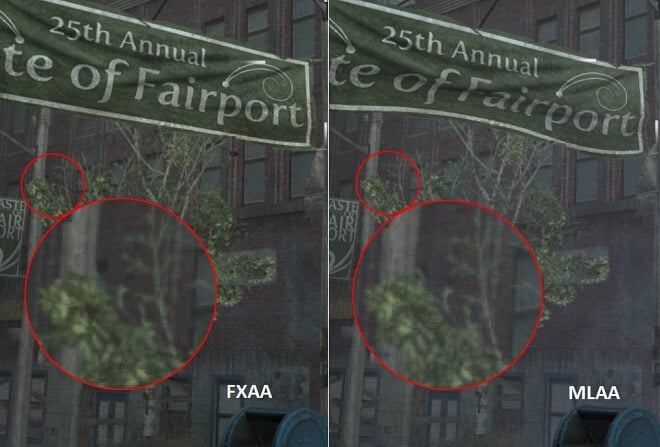
Much like SMAA, MLAA uses a ton of processing power. The power is well-used, though, as the finished product is stunning.
FXAA, as you know, is quick and does a fine job. If you’re creating a game that is atmospheric and slower-paced, using MLAA is an excellent option.
FXAA is better at editing fast-paced games, like first-person shooters, to quickly edit rendered images on the fly.
Tutorials
What better way of illustrating what anti-aliasing can do than by checking out some informative tutorials to help you better understand the visual aspect, as well as implement anti-aliasing into your game?
Basic Anti-Aliasing for beginners (Pixel Art Tutorial)
This is a reliable and informative video about very simple anti-aliasing. User MortMort goes into great detail about anti-aliasing concerning pixel art, one of the leading anti-aliasing beneficiaries. He shows examples of his own work where anti-aliasing has transformed his flat images of pixel art into more detailed and full graphics.
Easy Anti Aliasing Tutorial
YouTube user Sadface_RL gives a straightforward yet effective tutorial on a single image. Using just a circle and line made of simple, one-color pixels, he masterfully demonstrates anti-aliasing fundamentals. No bells and whistles, but remember, less is more.
Anti-aliasing – Interactive 3D Graphics
This short video by Udacity is a basic introduction to anti-aliasing that can give you a clear, concise definition and visual aid for the entire practice of using anti-aliasing. This video is actually a smaller part of a fully online course provided by Udacity.
Chapter 6: Anti-Aliasing
Open Game Art is not only a fantastic open forum to download various sprite sheets and unique characters, but they also give you great information. This basic primer for anti-aliasing shows you the need for anti-aliasing in games, showing you how to clean up images and why it’s needed in nearly every game, from pixel art to 3D masterpieces.
Performance Considerations
After asking the question, “what does anti-aliasing do?,” you are now probably curious about its impact on your game’s performance. Here is a quick explanation. Since SSAA and TXAA are more advanced, they need more processing power and can lower your frame rate. On the other hand, FXAA might not deliver the best image sharpness but it is less demanding.
The Future of Anti-Aliasing
Nowadays, technology just keeps on getting better. For instance, the need for traditional anti-aliasing may decrease as display resolutions increase. Looking forward, people can expect better image quality with less performance cost brought about by new methods that uses AI and machine learning, such as AMD’s FSR or Nvidia’s DLSS.
Frequently Asked Questions (FAQ)
Q: What does anti-aliasing do in games?
A: It makes graphics appear more realistic and less pixelated by smoothing out jagged edges on objects.
Q: Does anti-aliasing impact performance?
A: Yes it does. While there are lightweight options available, highly advanced anti-aliasing methods can lower your frame rate.
Q: Should I always use anti-aliasing?
A: Not necessarily, as it dependes on what you are working with. If you see jagged edges and if your hardware can handle it, then yes. However, do not use it or opt for a lighter method when on high-res displays or with limited hardware.
Q: Can text readability be improved using anti-aliasing?
A: Yes! It makes text appear smoother, which makes small fonts easier to read.
Q: Which type of anti-aliasing is best?
A: There is no ranking types of anti-aliasing. Usage depends on various factors, such as hardware, preferences, and the game itself. Nonetheless, FXAA is a good starting point for most users.
Conclusion
Anti-aliasing has been and will always be a vital force in gaming graphics. With each significant graphical advance in video gaming, anti-aliasing has risen to the challenge of creating a smoother, more beautiful visual improvement.
Whichever type of anti-aliasing you choose for a project will most likely objectively look better than without it. Anti-aliasing is a subtle and useful technique to give your game that extra something it was lacking.
Despite its widespread use and significance within the game development community, being a game developer and actively worrying about what anti-aliasing technique to use is surprisingly low on the list of priorities. Many hardware pieces do all of the heavy-lifting, and game hardware can determine which one works for your game the best.
However, by using our advice, you can stay better informed if you need to manually select which type of anti-aliasing works best for your project.
Regardless of importance or difficulty in choosing, no one likes to see jaggies in their games. Avoid jaggies, avoid the moiré pattern, and you will be good to go. Now get developing!
